Just when we’ve gotten used to cloud computing, along comes a change in the weather, blowing us toward a hybrid cloud model.
But what is hybrid cloud? The term refers to a computing environment that combines both public and private cloud infrastructure. In this model, a business may store some of its data and applications in a public cloud – such as Google Cloud, Microsoft Azure or Amazon Web Services (AWS) – while keeping other information in a private cloud or on-premises data centre (or both).
Note that there is no one-size-fits-all model for cloud architecture – every hybrid cloud environment will be different to meet the needs and goals of the organisation or business in question. The key, though, is ensuring that your business’ hybrid cloud infrastructure allows workloads to move seamlessly between the interconnected environments.
Benefits of Hybrid Cloud for small businesses
-
Cost savings
One of the most significant benefits of hybrid cloud computing is cost savings. A hybrid cloud infrastructure enables SMBs to choose the most cost-effective platform for each of their applications. Allowing them to optimise their IT spending. For example, a business can store non-sensitive data in a public cloud, which is less expensive than hosting it on a private cloud.
-
Scalability & agility
It provides small businesses with the flexibility to scale their infrastructure up or down based on their ongoing needs. When a company experiences a spike in traffic, it can easily scale up its computing resources to ensure that its applications remain available and responsive to users. Conversely, when traffic returns to normal levels, the company can scale down its resources to reduce costs. The hybrid cloud model also allows SMBs to quickly pivot direction. This allows for business innovation and to quickly meet changing market conditions.
-
Security
Security is a top priority for small businesses, and a hybrid cloud infrastructure can offer enhanced cybersecurity. Companies can store sensitive data in their private cloud, which is more secure than a public cloud. Additionally, the hybrid cloud allows businesses to implement granular access controls (granting different levels of access to particular users) and to monitor data in real time, ensuring that systems are protected from unauthorised entry.
-
Increased productivity
By moving their applications to the cloud, SMBs can reduce the amount of time spent on infrastructure maintenance. This then allows them to instead focus on core business functions. With a hybrid cloud infrastructure, businesses can choose to outsource some IT functions to the public cloud, such as email or file sharing, while keeping critical applications in-house, such as customer relationship management (CRM) or financial software.
-
Disaster recovery
Hybrid infrastructure provides small businesses with an effective disaster recovery solution. By replicating critical data and applications across multiple platforms, companies can ensure that their operations remain uninterrupted in the event of an outage. If one platform is compromised or fails, the other can take over, providing business continuity (and peace of mind).
Disadvantages of Hybrid Cloud for small businesses
This infrastructure offers numerous benefits for SMBs, but it is not without its challenges. Its structure may be complex to manage and must be properly configured and maintained, particularly when it comes to data integration. Businesses may need to invest in specialised software or tools to enable data to move seamlessly between their public and private clouds. Furthermore, while this infrastructure can enhance security, it can also introduce new security risks. Companies need to ensure that their cloud environment is properly secured and monitored to protect against data breaches.
Contact Geelong’s cloud computing specialists
Not everything belongs in a public cloud, which is why so many forward-thinking companies are choosing a hybrid mixture of services. Getting the mix right, though, is key, which is where Geelong Technology Group can help. Our IT professionals can assist businesses in Geelong and surrounds to move from an on-premises configuration to a hybrid cloud. Ensuring you avoid the possible disadvantages of the hybrid model in the process.
For more information on moving your business IT infrastructure to a hybrid cloud model or for a free technology audit consultation, contact us online or give Geelong’s best business IT support company a call on ☎️1300 GET GTG (1300 438 484).

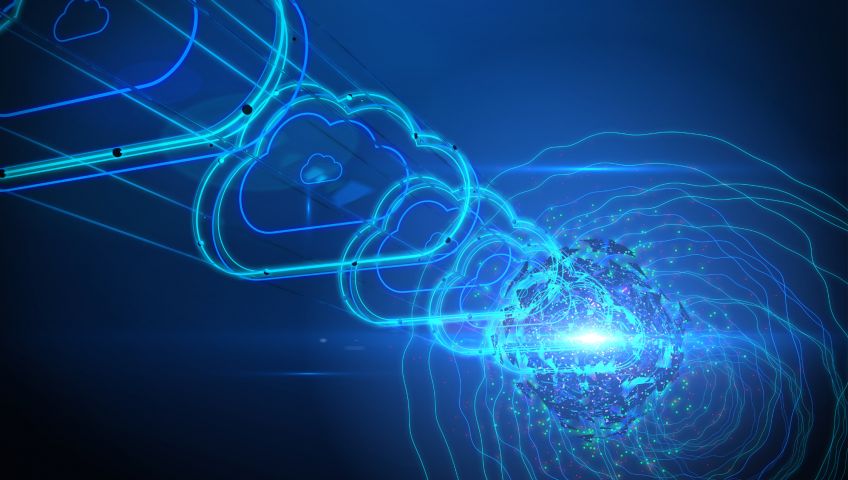









Recent Comments